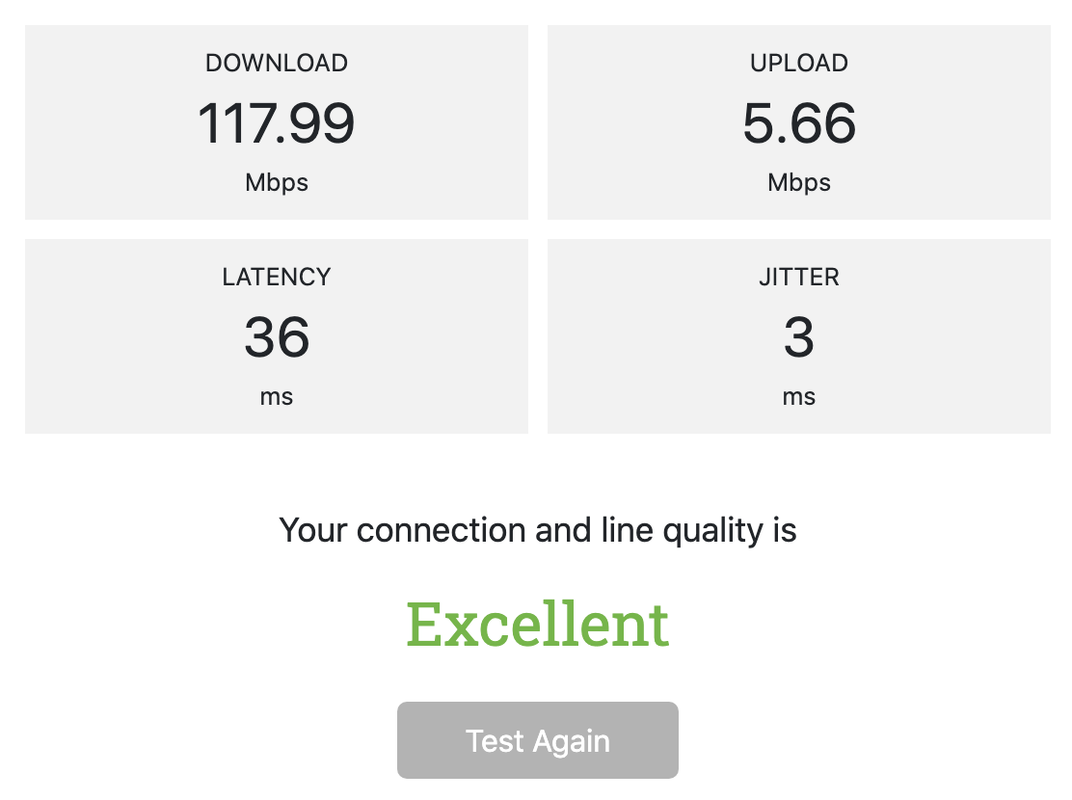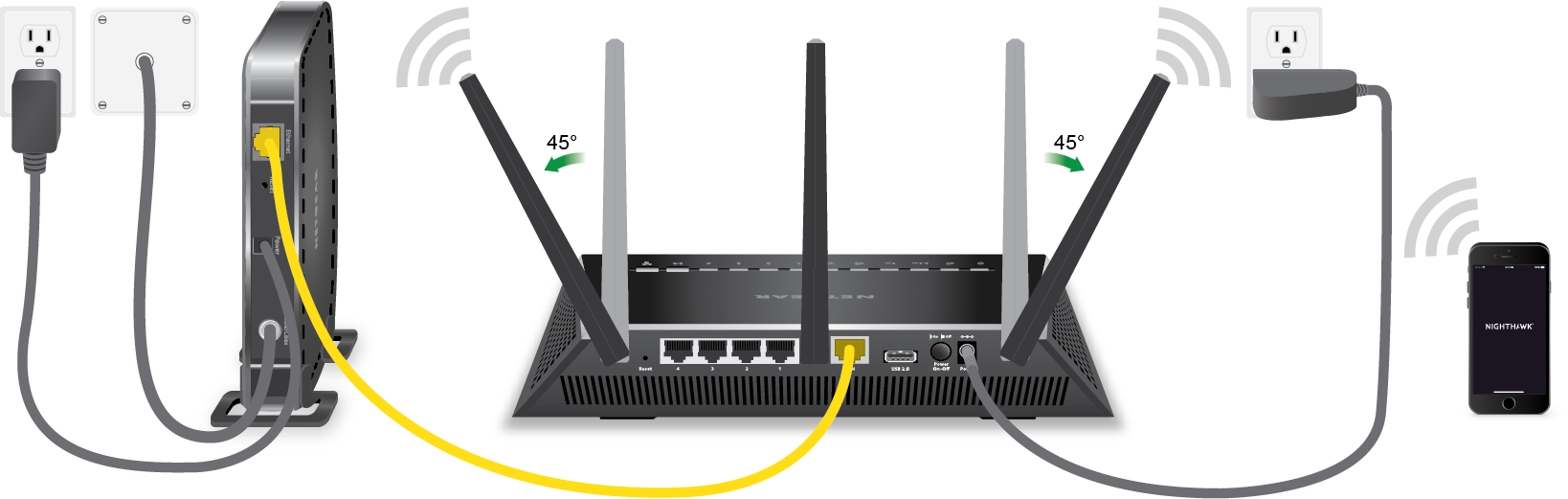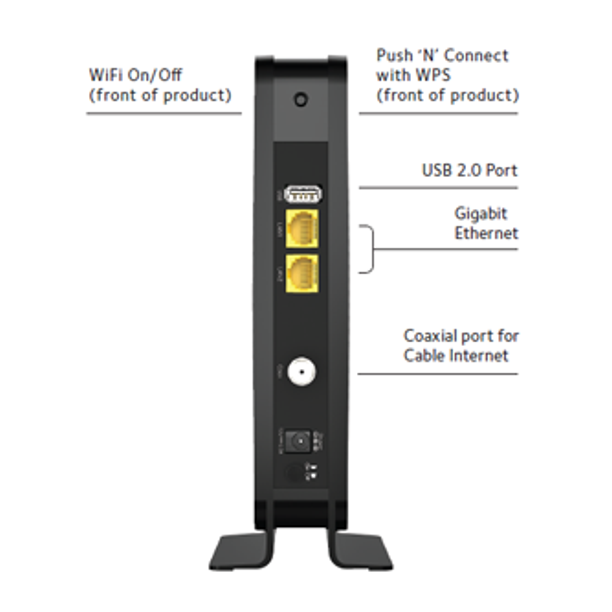Tech Support for Remote Learning
During remote learning we have learned that Tech Support for students and families at home falls into two categories: issues with laptops or Chromebooks, and issues with a home Internet connection. If you are experiencing an issue with damage to your laptop of Chromebook, please contact [email protected]. If you are experiencing issues with your Internet connection, PLEASE read this web page before contacting us.
An unreliable or slow internet connection at home can be very frustrating - especially if it's interfering with the learning process of your student. Here are some steps to try if you are experiencing a connection at home that isn't meeting your needs. You might also have a connection that works fine, but want to learn more about how to make it faster or more reliable. This article should help you make sure everything is working optimally and give you some next steps to take to improve the speed and reliability of your connection. Feel free to reach out to [email protected] for help, but we'll ask you to do what's in this article so this is a good first step before reaching out.
What's at play?
A slow or unreliable connection has five likely culprits:
A slow or unreliable connection has five likely culprits:
- Your proximity to your WiFi router or demo in your home, the make-up of your walls, age of your home, etc.
- Your device (laptop, tablet, phone, etc.)
- Your internet connection or modem (from Comcast, Frontier, Verizon, etc.)
- Your WiFi router
- The people and devices with whom you are sharing your connection